Forums › Dev Notes › Publishing Workflow › Workflow Directory Structure
- This topic has 0 replies, 1 voice, and was last updated 9 months, 2 weeks ago by
kjdavies.
-
AuthorPosts
-
-
October 4, 2024 at 1:16 pm #17309
My publishing workflow has a directory structure that looks like:
- / [nominal root folder, everything happens inside here… not actually the file system root.]
- ers [all source (Word files, images included in books, XSLT scripts, etc.) goes here. Under source control.]
- docx [word files]
- covers [images used for covers]
- images [other images]
- latex [DEPRECATED — mostly diagrams built in the old style, plus some boilerplate templates I’ve used]
- texmf [EGD-specific LaTeX class and style files]
- source [template files for targets to build in /wml]
- xsl [XSLT scripts]
- diagrams [output directory for prerequisite diagrams.]
- filetype [output by file type — dot, png, svg]
- system [pf1, age, lfg, etc.]
- domain [all, pzo, etc.]
- system [pf1, age, lfg, etc.]
- filetype [output by file type — dot, png, svg]
- raw-meat [output directory for PDF files, while working on them… not necessarily ready for release.]
- system [pf1, age, lfg, etc.]
- set [3pp, ers, prd, pzo, etc.]
- system [pf1, age, lfg, etc.]
- release [output directory for ‘final’ (for now) PDF files.]
- system [pf1, age, lfg, etc.]
- set [3pp, ers, prd, pzo, etc.]
- system [pf1, age, lfg, etc.]
- tex [intermediate LaTeX files, used in processing.]
- system [pf1, age, lfg, etc.]
- set [3pp, ers, prd, pzo, etc.]
- system [pf1, age, lfg, etc.]
- wml [intermediate XML files, used in processing.]
- system [pf1, age, lfg, etc.]
- set [3pp, prd, pzo, etc.]
- system [pf1, age, lfg, etc.]
- WORK [LaTeX build area.]
- ers [all source (Word files, images included in books, XSLT scripts, etc.) goes here. Under source control.]
I wonder if this is the best structure, or if I could get benefit from something like
- /
- ers
- output
- system
- domain
- filetype [dot, png, svg, pdf]
- domain
- system
- work
- raw-meat
- system
- set
- system
- tex
- system
- set
- system
- wml
- system
- set
- system
- WORK
- raw-meat
Or, to compare side by side, with similar levels of detail.
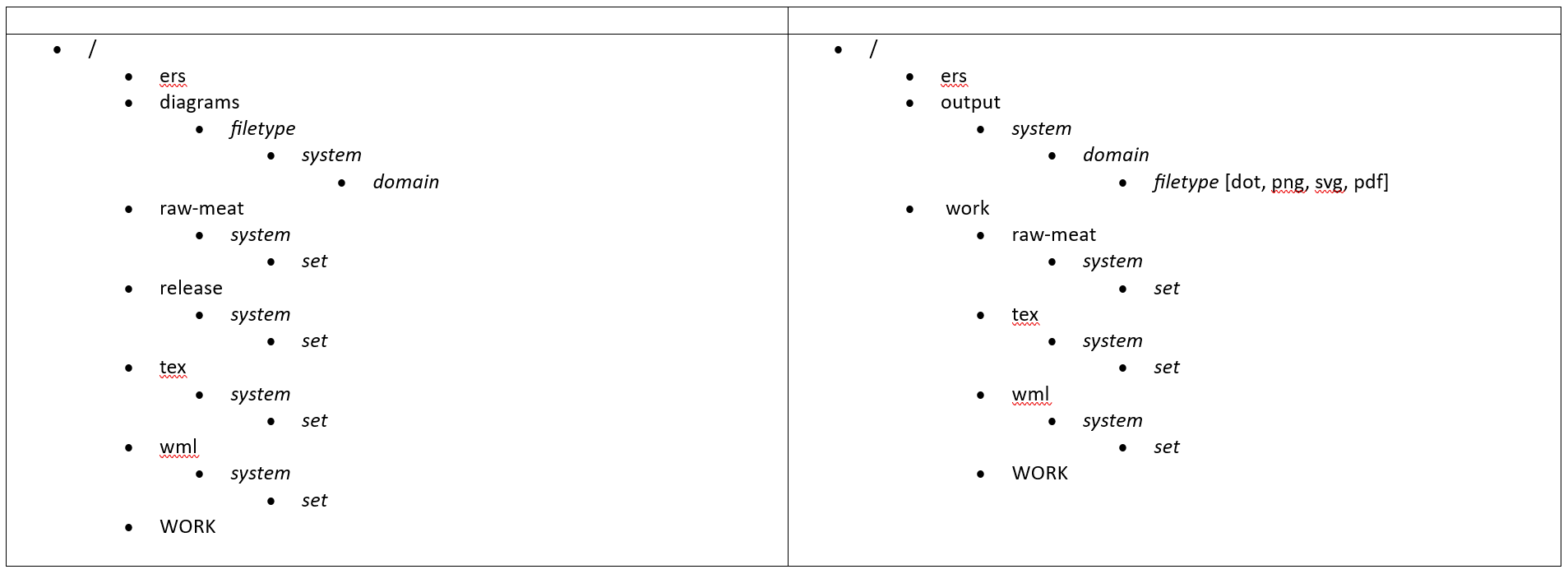
The variety of output sets has been increasing, and it’s not always clear what to expect in each directory.
Now that I’ve described it, here is a side by side comparison with some content. Recognize that almost all directories will contain many more files than are shown here.
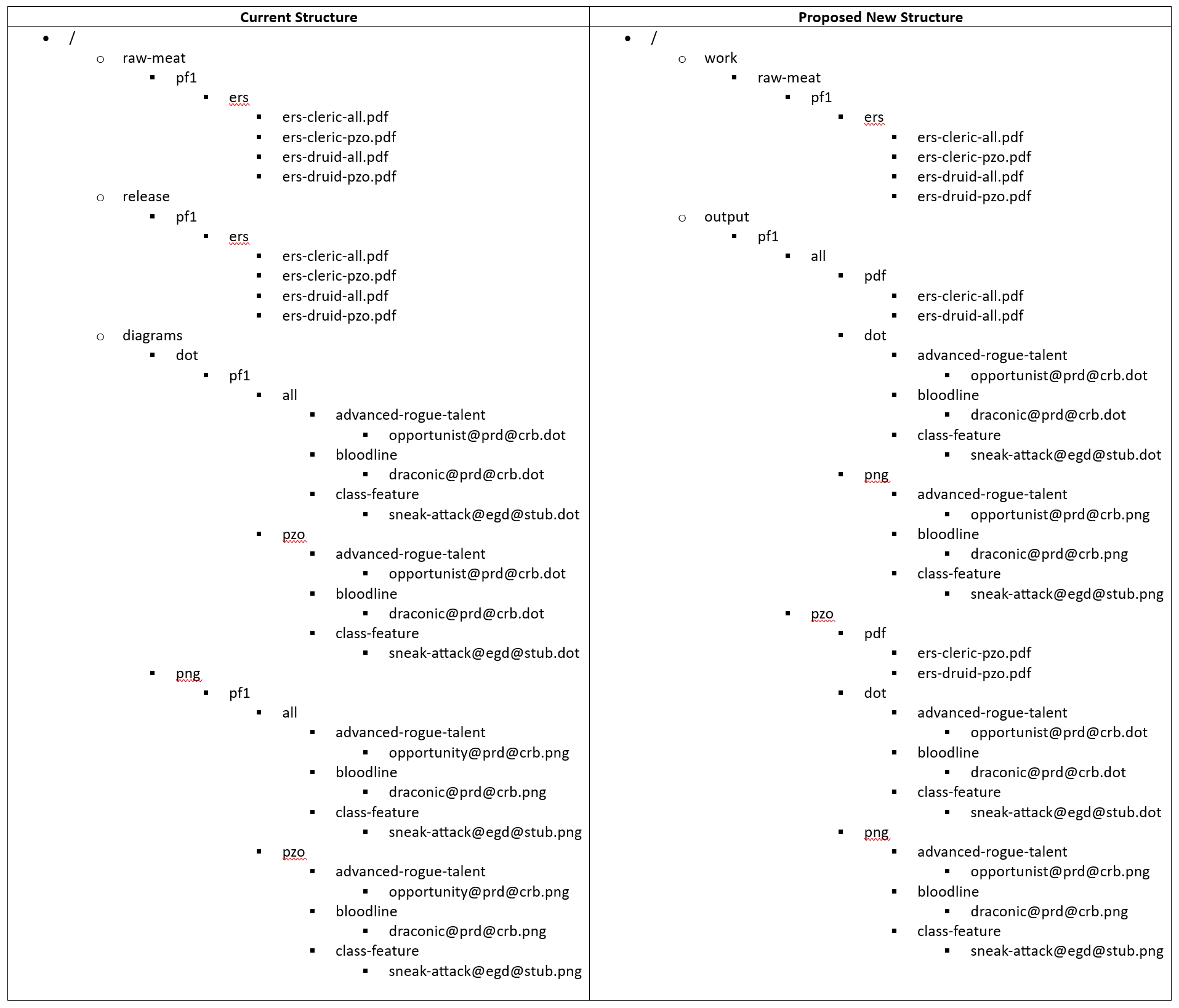
(It comes to me that I might want to add some more information into the diagram file names, in case I decide to compare them between domains. Perhaps something like ‘object-name@pub-src@type@domain’? That way when I see ‘cognatogen@prd-um’ I can differentiate between the class feature and the discovery, and between the domains: I’d end up with cognatogen@prd-um@class-feature@all, cognatogen@prd-um@class-feature@pzo, cognatogen@prd-um@discovery@all, cognatogen@prd-um@discovery@pzo. HELP HELP I’M BEING DIGRESSED!)
I suppose the question is, which is more navigable? Which would be more useful, do you think?
And having just posted this, I recognize it’s a lot of reading for a forum message. And yes, I’m likely to be the only one this actually affects, but it seems my dev ponderances get a fair bit a traffic, so I figured I’d ask.
- / [nominal root folder, everything happens inside here… not actually the file system root.]
-
-
AuthorPosts
- You must be logged in to reply to this topic.