Multiplied Noise Image
I used the same noise layer as the previous variant, but this time in ‘multiply’ mode, then created a new layer based on what I could see.
(The image is called ‘noise 3’ because it was the third noise layer I created. I am not always an imaginative man.)
You can probably see some wicked artifacting in this image, particularly the straight lines running from southwest to northeast. Those are an artifact of the noise generator, and the main reason I don’t use this one as a rule… but it comes with the GIMP and is sufficient for my purposes today. The artifacting will be evident in later steps as well, but that’s okay for today.
Applying the noise layer in multiply mode gives me this heightmap.
You’ll notice that the image is quite a bit darker. The noise values range from 0..1, so the color values will be almost all reduced by quite a bit. There is a way to correct for this that I’ll show later, but this version better highlights what I’m doing.
See how much the height map as changed. The valleys are generally about the same (perhaps wider in places where the values get very small — multiplying two small fractions makes for even smaller values), the ridge lines are still pretty discernible, but there are now distinctly higher and lower areas on the ridges.
The artifacting evident in the noise layer and the overlay version is still here, but not quite as pronounced.
Colored, we get
As noted earlier, the color version doesn’t really tell us a lot. We can see higher and lower areas, but it doesn’t look like much. Let’s put some bump mapping on.
The artifacting is more evident now (bump mapping highlights almost everything), but we’re now really starting to get away from our starting point.
The next step, displacement, will go quite a way to removing this artifacting.
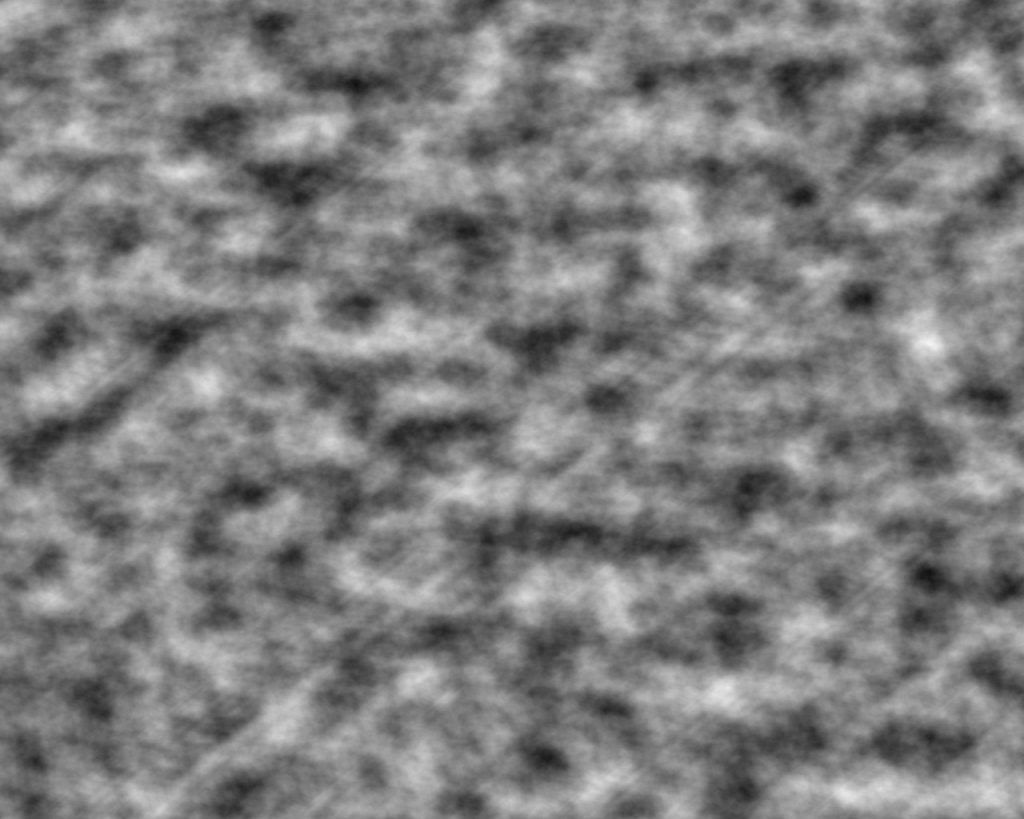
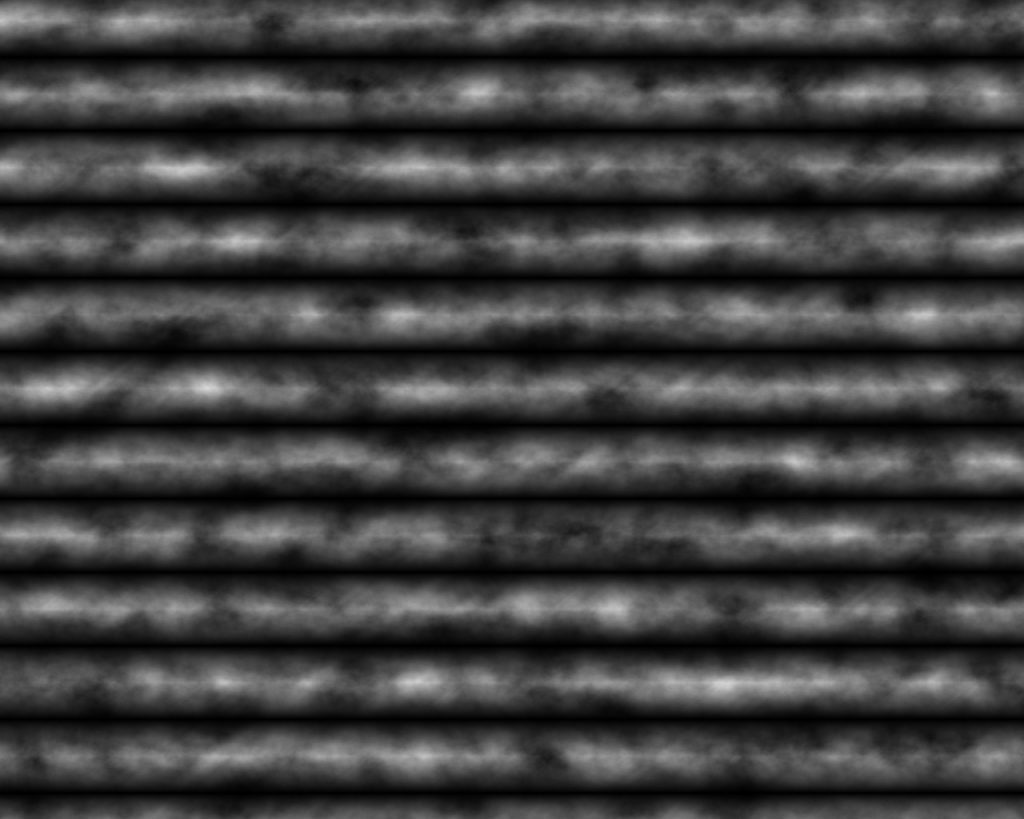
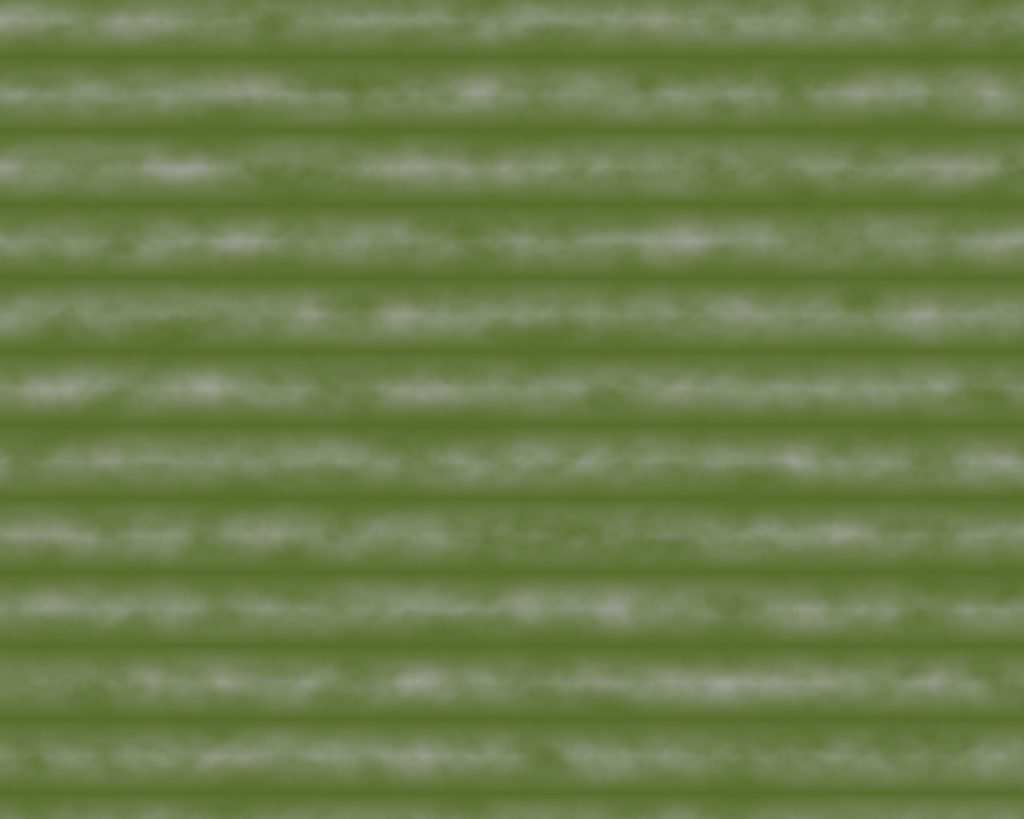
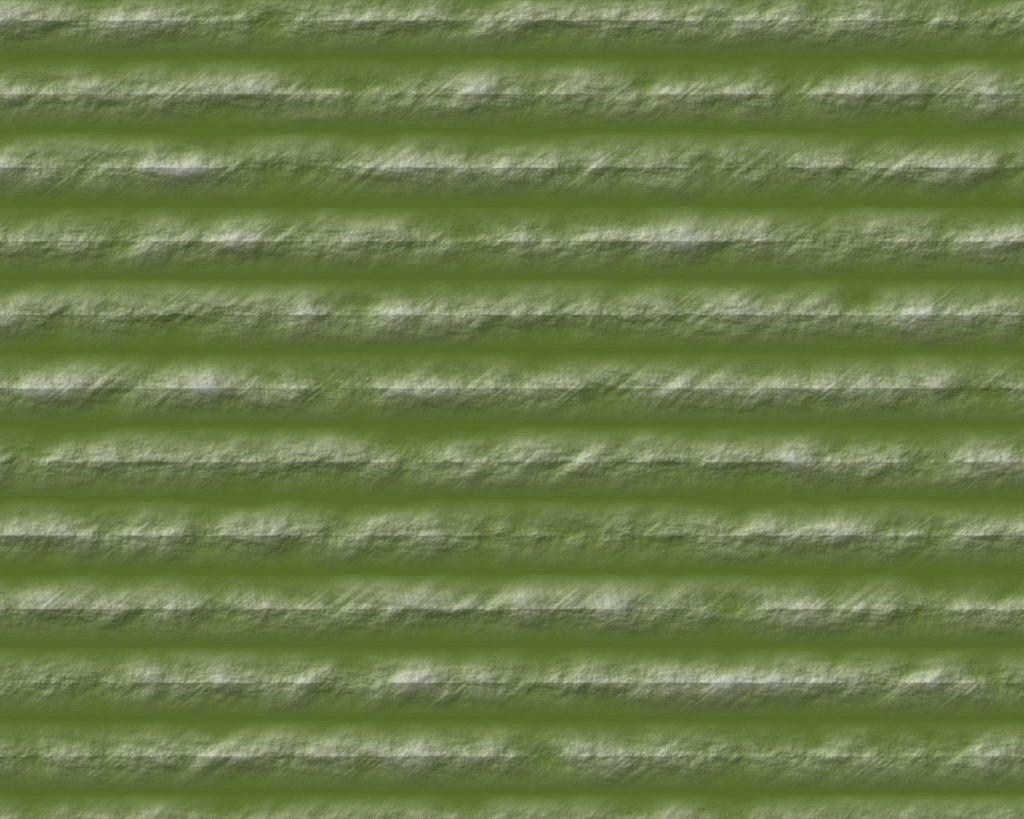

Pingback: Revisiting the Mountain Tutorial, Drawing the Initial Landform | In My Campaign - Thoughts on RPG design and play
Pingback: Several Mountain Ranges Together | In My Campaign - Thoughts on RPG design and play
Pingback: Touching up the Mountain Colors | In My Campaign - Thoughts on RPG design and play