A couple weeks ago there was a conversation about what people use for creating RPG maps. I decided to do a brief rundown of my view of existing software.
Available Mapping Software
Presented in no particular order, let’s begin.
Campaign Cartographer 3
CC3: many people like it, and I admit it is a powerful tool. I used earlier versions (back to the MS-DOS days, when I had to lie to it to get it to use my printer). Learning curve was always steep and long, can’t honestly say what it’s like now because it’s more expensive than I’m willing to pay.
Does a nice job, if the style is to your liking. I must say that they have probably the prettiest symbols — a great step up from the CC1 in MS-DOS days — of all the mapping software I’m familiar with.
While much of the emphasis in galleries is on overland maps, Campaign Cartographer can do city and dungeon maps as well, and has software expansions specifically to support and expand on these topics.
Inkarnate
A couple people have pointed out that I missed Inkarnate. Mea culpa, I’d completely forgotten it because while I am aware of it, I haven’t had a chance to explore it. I will correct this soon.
Not only is this a popular program, a quick look shows me it builds some beautiful maps.
I took about 10-15 minutes and took a run at Inkarnate. No instructions, just messed with the web application a bit to see what I could figure out. The map is busier than I’d normally aim for, mostly because I wanted to see how the objects interacted: the work around each other pretty nicely. I’d first laid the mountain range down the west coast, then the hills around those, and later came back and added the mountains and hills just to the east of those, and the ones on the center peninsula. Select “place object’ tool, select the object, and just scribble. If there’s room, it’ll be added.
All in all I think there’s a lot of potential here. The symbol set is small at this point, the landform sculptor could really use some options to make it not-smooth (right now you sculpt hexes, squares, or sweep with a circular brush). I’d rather see some more jaggy, ‘fractal shape’ to the landform.
I’d give this pretty high marks for ease of use, and the symbol sets look very good. I understand they’re still in development (there was an option to sign up for the beta), but if there were a ‘consumer version’ that was ready to go with a bigger symbol set (I see it’s possible to import symbols, but I like how these look and I’d like to see the same style, expanded… I see mention in earlier news on the site that more symbols are available, but I haven’t seen how to access them), the ability to make jaggy landforms, and the ability to add linear features such as roads or rivers (that aren’t just narrow waterways cut out of the landform) I could see paying for this tonight.
AutoREALM
AutoREALM was an early piece of software, did a decent job but it was crude compared to CC. To the best of my knowledge — which is pretty good, I was involved in the project for a time — Andy Gryc, the original creator, has abandoned it, and despite a few efforts to pick it up and make a more modern version, it’s basically frozen where it was. On the other hand, price is great (free).
To be honest, it was hard to find an image that gave a good representation of what could be done with AutoREALM. It was quite easy to throw a map together, but quite difficult — steep learning curve — to do something that really looked good. I did find one map that looked very impressive, but it would have taken an inordinate amount of time and expertise: it would have been unfair, I think, to include it as an example of what a regular person might do.
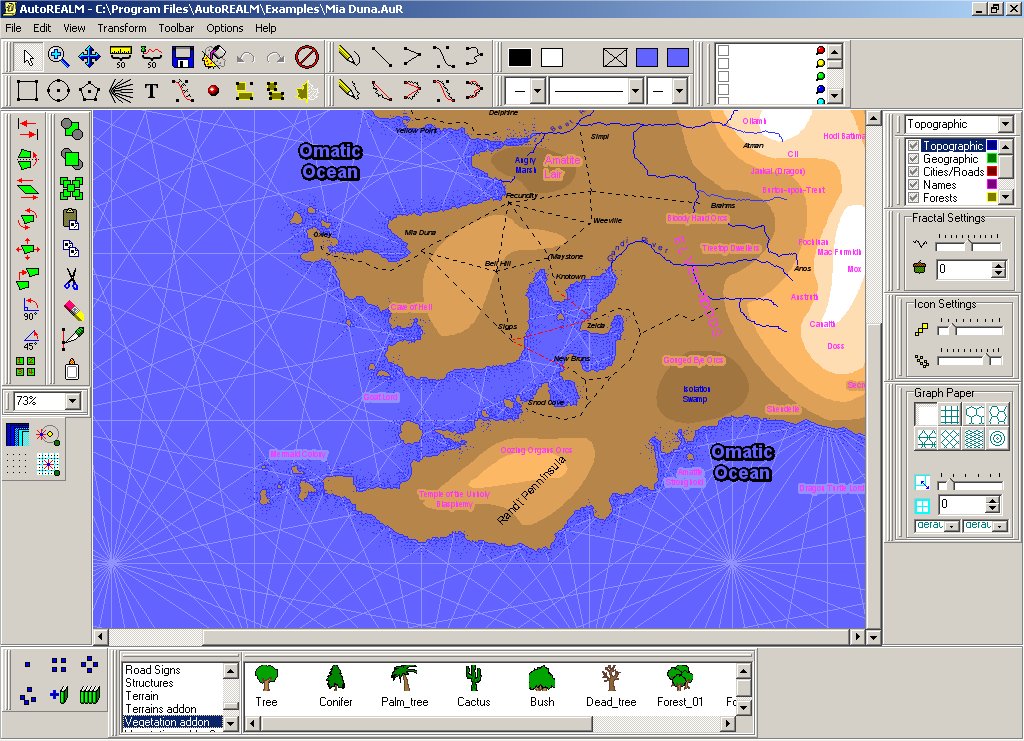
Fractal Mapper
Fractal Mapper was, for a time, my mapping software of choice. I still use it on occasion when I have something I want to do quickly. Much easier to learn and much gentler on the pocket than CC, more capable than AutoREALM. Good introductory software, and for a long time the closest I’d found to “the mapping software I would write”.
The screenshot below is an overland map, but Fractal Mapper can handle dungeon and city mapping as well. It does not have the same degree of development for these that Campaign Cartographer does, but it works pretty easily. Also, you can associate game information (room descriptions) with the map elements and Fractal Mapper will generate the adventure text for you.
Fractal Mapper also includes a scripting language (“Goblin API”, a repurposed BASIC, sort of) if you want to delve that deeply. As a professional programmer I appreciate the capability, but didn’t find that I needed it for what I wanted to do.
http://nbos.com/products/fractal-mapper
Other World Mapper
Other World Mapper is even closer to being “the mapping software I would write”, but is still in beta (which I’ve toyed with a bit, beta 0.6 was released Dec 31). I am really looking forward to the finished version.
http://www.otherworldmapper.com/
The image below is only one-quarter the size from the Other World Mapper gallery. The original image is 4000×2500 pixels, I reduced it quite a bit so it would fit at all on the page. This renders the labels illegible, so click on the image below to see the original.
Dundjinni
Dundjinni, I can’t say much about. I tried it, found it didn’t suit me well, walked away. It looks like things are about dead over there.
Hexographer
Hexographer, from Inkwell Ideas, is a little clunky at times but does a decent enough job at hex maps — especially if you get the extended symbol sets, but the default ‘class hex symbols’ are pretty nostalgic. I will be getting the newer version when Joe’s finished updating the software.
I have not done anything with his Cityographer or Dungeonographer, but I do like breaking out the Coat of Arms Design Studio for making holy symbols (thanks Joe, for adding ’round shields’ to the list).
The sample image below is taken from an Inkwell article on how to draw “Greyhawk-style” maps.
Fantastic Mapper
Jonathan Roberts (“Fantastic Maps”, did the maps for _The Lands of Ice and Fire_ book) is working on a project he calls “Fantastic Mapper”. Last update was a while ago, but it appears it’s still running.
MapTool
I was prompted also to discuss MapTool, and I don’t have much to say. We did use it many years ago as a virtual tabletop (VTT) while playing games in IRC (text via IRC, map via MapTool), but I didn’t know anyone in our group who actually used it to make maps. However, since it seems I’m going for more completeness than originally expected, I’ll include the link here.
I think it important to mention that it appears this is an open source project, with access to the source code via GitHub. This gives people the option to join in and help develop it further (as do AutoREALM and Dave’s Mapper, actually).
http://www.rptools.net/toolbox/maptool/
Dave’s Mapper
Also, just for the shiggles, Dave’s Mapper takes (with permission!) geomorphs and provides an easy means of building maps with them. Basically give it the size of map you want and style (cavern, dungeon, cavern/dungeon mix, city, sci-fi ship, or side-view — this one’s really trippy) and let it do its thing.
Source code is available via Dave’s GitHub. When I finally get around to buying the Dungeons in Blue geomorph sets I’d love to plug them in… but I’m awfully sure Mark (the creator of Dungeons in Blue) would not be cool with making this public, so I’d need a private server (no problem, I can do that) and the geomorphs are multi-phase (Dave’s Mapper appears to expect geomorphs following the Dyson protocol — 100-foot square geomorphs with openings at 3 and 8 on each side), so it might be necessary to adjust the software to accommodate such multi-phase geomorphs.
I admit, I love the side-view option more than the normal option.
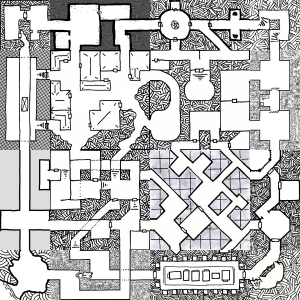
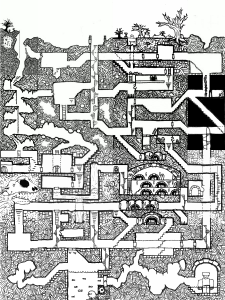
Other Links
A couple of other relevant links.
Polygon Map Generation Demo
This technically is a mapping program, but the user has almost no control over what happens. However, I find it involves a fascinating bit of research and theory that I’d like to explore further in creating random maps.
Amit makes the code available under the MIT license, which allows commercial use. I have not had a chance to look at it, though.
http://www-cs-students.stanford.edu/~amitp/game-programming/polygon-map-generation/demo.html
Generating Fantasy Maps
Speaking of generating maps, Uncharted Atlas has created a truly nifty tool for doing just that. Where Amit provides a description (in a linked page) of how his software works, Mewo2 not only explains in the page below, but lets you see the intermediate steps and affect the outcome. The intermediate steps sometimes have options to show some of the decision-making information, such as when placing cities you can have it show ‘city location scores’.
Purple is ocean, green is land, yellow is a favorable location (cities like to be near fresh water), and as I recall the algorithm expects people don’t want to climb hills to get away from water.
They also don’t want to get too close to their neighbors. After placing a city the city scores in the region around the city get depressed. the I expect to see a city at the mouth of one of the two rivers to the northwest, then probably on the eastern river in the large north-facing bay just to the east of the center of the map.
As should be evident, after placing the first and second cities, the relative appeal of other locations increases (the score seems to be presented in a ‘most attractive to least attractive’ gradient, not fixed score). After the second city is placed the southern islands become much more attractive than anywhere remaining on the norther island.
… in any case, I’m getting distracted here. Like Amit’s, this program offers source code and provides theory I’d love to examine in more depth, so I can include it in other works. Still, since it does not truly allow map creation and editing as the other software intends it, I’m going to leave this one at an honorable mention. It fascinates me and creates cool stuff, but it’s probably not going to be useful to most people.
http://mewo2.com/notes/terrain/
GIMP and Photoshop
Many ‘serious mappers’ use normal image and photography software. I’ve used GIMP for years now as my go-to raster image tool, and I’ve used GIMP to make overland maps. I’ve also written a couple of mountain tutorials, starting with one at the Cartographers’ Guild, and back in April I had a brief series here.
First was how to manipulate a very simple mountain range (straight line with simple gradient slope) to get something that looked ‘properly irregular’, followed by how to pick a better landform to start with, then how to draw several mountain ranges together, and finally how I apply color to the mountains.
Cartographers’ Guild
I mentioned the Cartographers’ Guild above. Compared to many there I am a rank beginner at this. Their tutorial section is “kind of huge” and covers an immense range of material in an eclectic mix of subjects, techniques, and tools (software or otherwise). I recommend it highly to anyone interested in taking up RPG mapping.


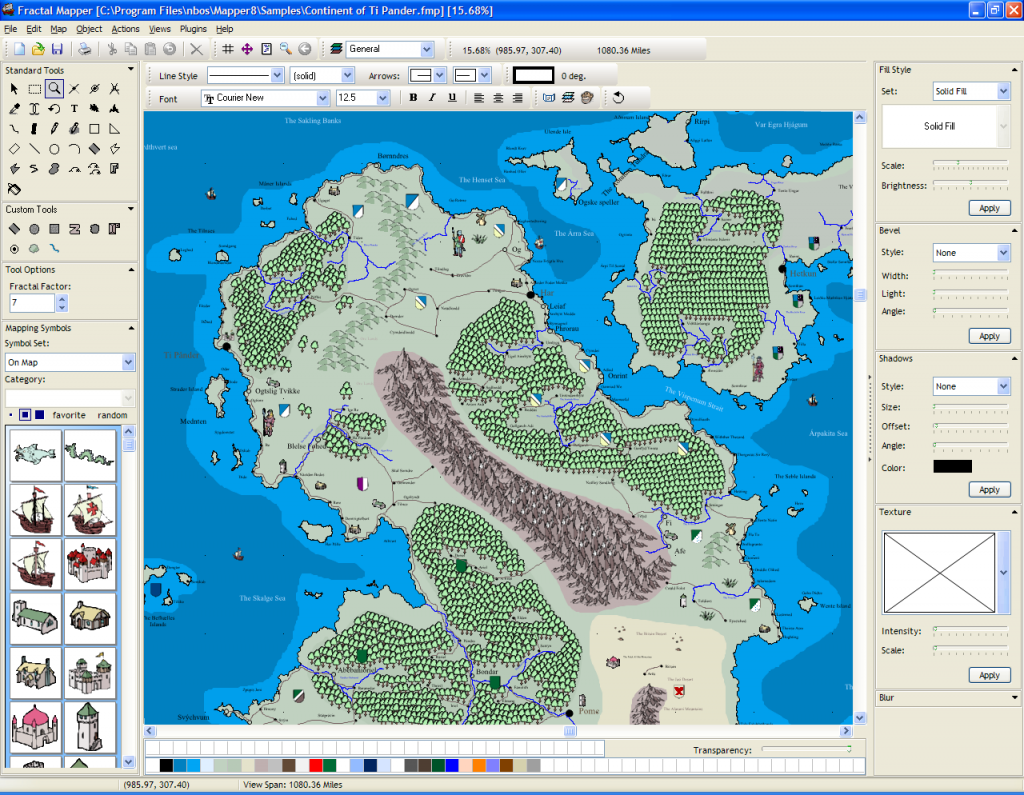


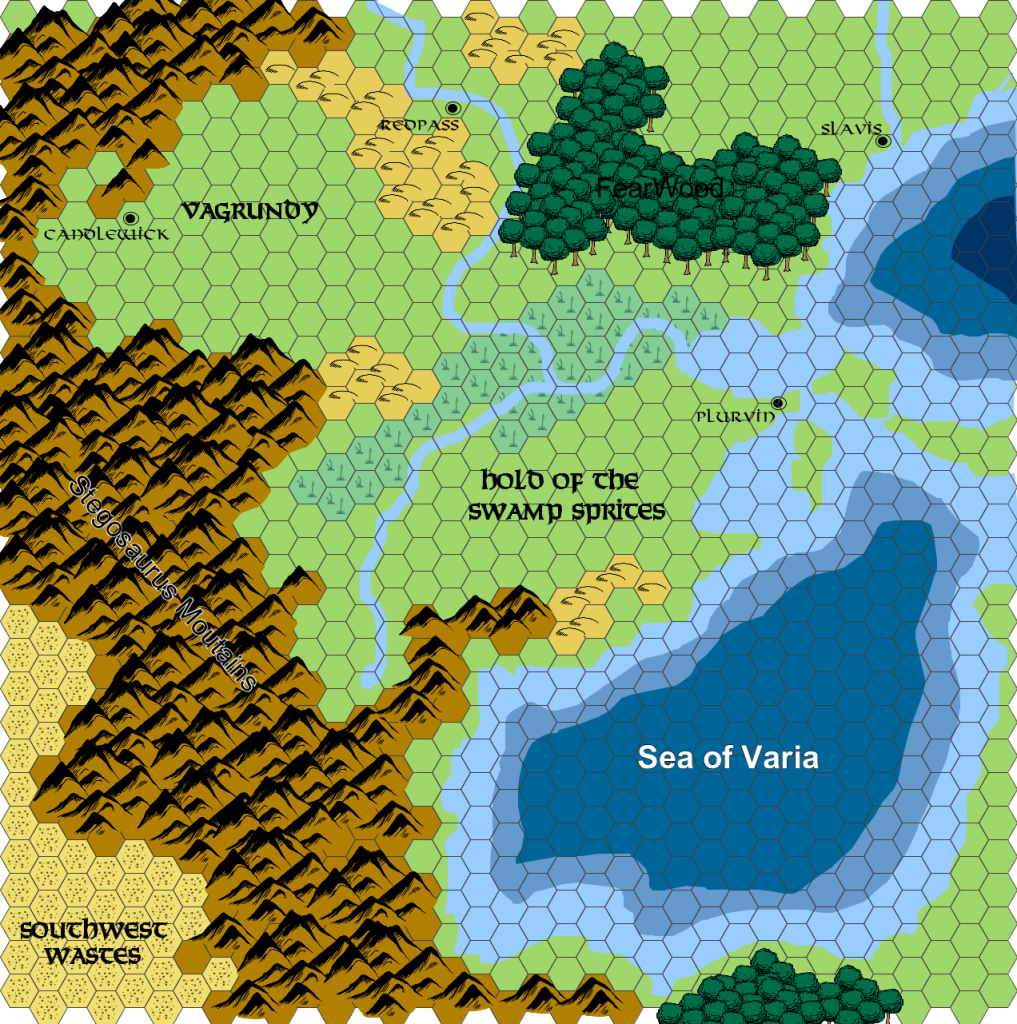

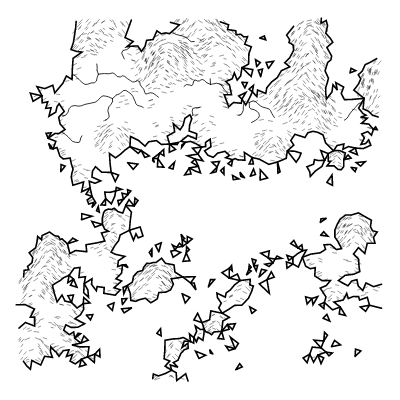
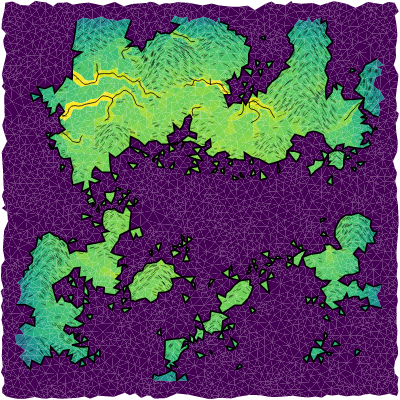
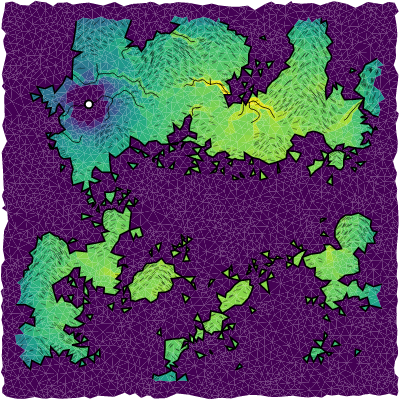
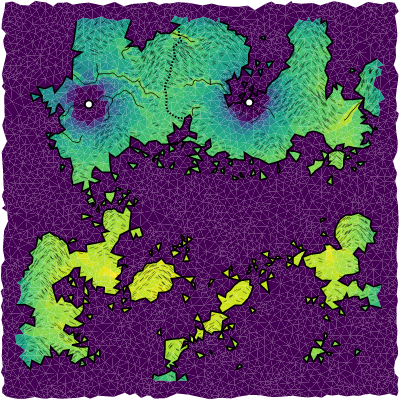
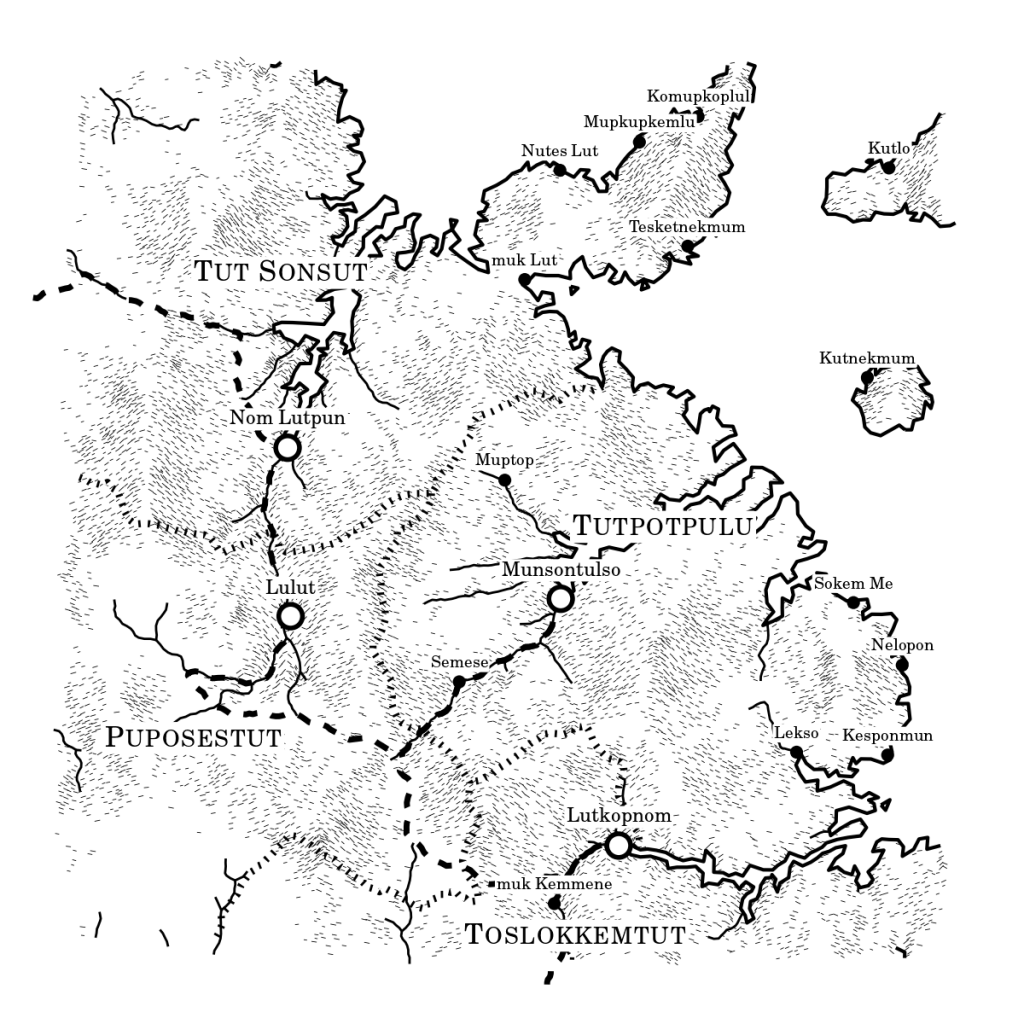
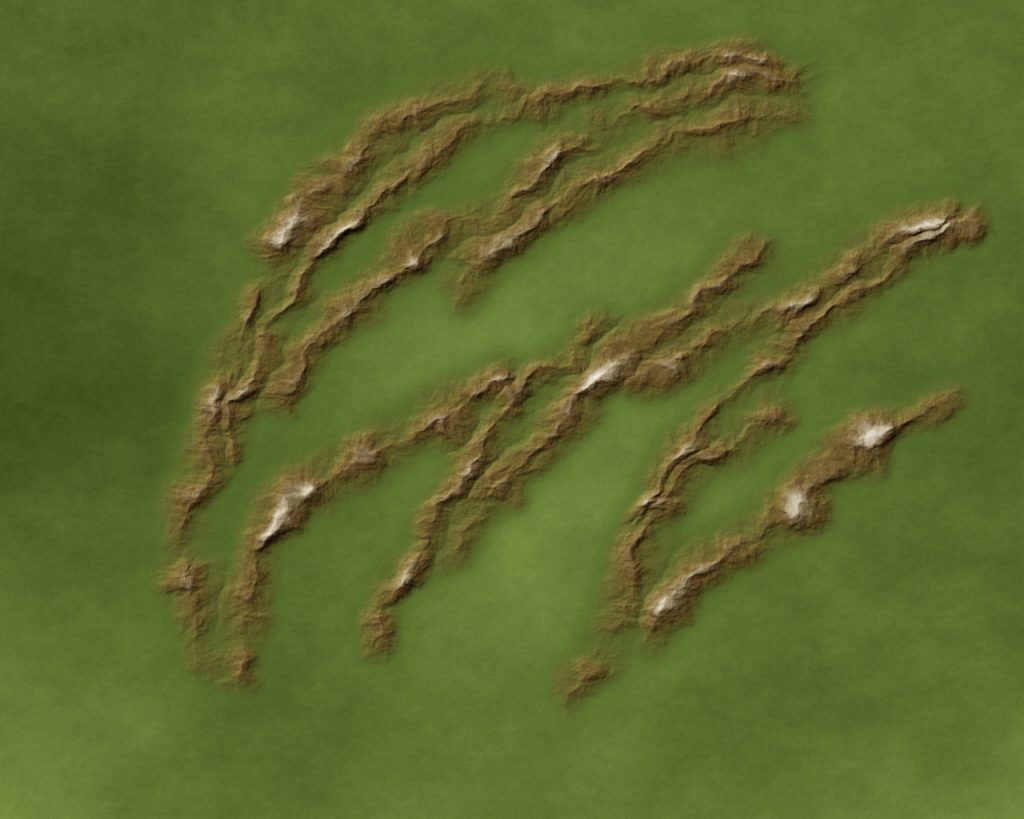
Nice overview and some good links to other resources.
Just FYI there is a new mapping program coming that is a spiritual successor to Dundjinni.
I do think it is a bit weird to include MapTool (which I use a lot as a VTT) as a option for creating maps. Sure you can create maps but the export functionality is limited, a bit buggy and confusing to people.
https://www.kickstarter.com/projects/battlegrounds/mapforge-battlemap-creation-software-for-tabletop/description
I’ve already backed Mapforge (since publishing this post) and I agree about Maptool… but I was asked specifically about it and technically it can do it, so I included it. I’ve been meaning to review some more mapping software (this post was mostly off the top of my head) and do an update but I’ve been busy the last few weeks.
Having tried all of these, what do you currently use?
I haven’t had much time lately for mapping, but for rendered maps I mostly use GIMP for overland maps and Fractal Mapper for underground. Urban maps really haven’t come up much.
To be honest, though, I mostly use relationship maps: circles and arrows and a paragraph on the back (well, a paragraph in my notes). This is laid out using Graphviz, as with the Node-Based Megadungeon.
I’m very much looking forward to the Other World Mapper, though. I think it’ll meet my need for quick map generation. I still toy with Hexographer when I need that style of map, or want to generate something random that I can do ‘pretty versions’ of. I’d really like to explore the mewo2 mapping stuff, possibly integrate it into another project, but haven’t found time.
But for the most part, it’s Graphviz to determine relationships, sometimes Hexographer for throwing together random overland, Gimp for better-looking overland (or at least a nicer style… this might get co-opted by Other World), and Fractal Mapper for dungeon stuff.
Do you have 27 relationship maps?
Assuming this isn’t an allusion to something I’m not familiar with, I have a large number of graphs (node maps)… 13 or 14 for just the Node-Based Megadungeon, several more for the Donnerkonig setting (including the introductory Keys of Heraka-at site, the Heirs of the Donnorkonig arc, how that arc relates to other potential arcs in the same setting, and a couple more…).
It was a reference to your 2nd paragraph which I assumed was an Alice’s Restaurant reference.
… oh, of course. Yes, that was an allusion to Alice’s Restaurant. I plead “not enough coffee” for not realizing what you were referring to.
Hi, I have a question as I am looking for a good, and easy to use, mapping software. Fractal Mapper seems nice and easy and I am not looking for something as detailed as what Other World Mapper can give. But… Fractal Mapper has an upgrade that cost 20$.
So, my question: is it worth it to pay the 20$ for the upgrade? or is it better to go directly for OWM? And is the ‘full’ OWM comparable to the upgraded Fractal Mapper? I know it’s an old thread so I’m not sure you’ll see it.
thanks anyway, your post was really helpful!
Hi Emmanuelle,
I think both Fractal Mapper and OWM are good products, though I haven’t used the latter much.
The FM upgrade only applies if you already have an earlier version, the base cost is $35. OWM is also $35 for the base version ($60 for expanded art, which has a much larger symbol set (1500 base, more than 5000 in the expanded version).
Both programs have demo versions, I’d suggest downloading them and trying them. I think it’s really going to come down to which one you prefer to work with.
Well, thanks a lot. I’m going to look for the demo and try them. Thanks again for taking the time to answer!