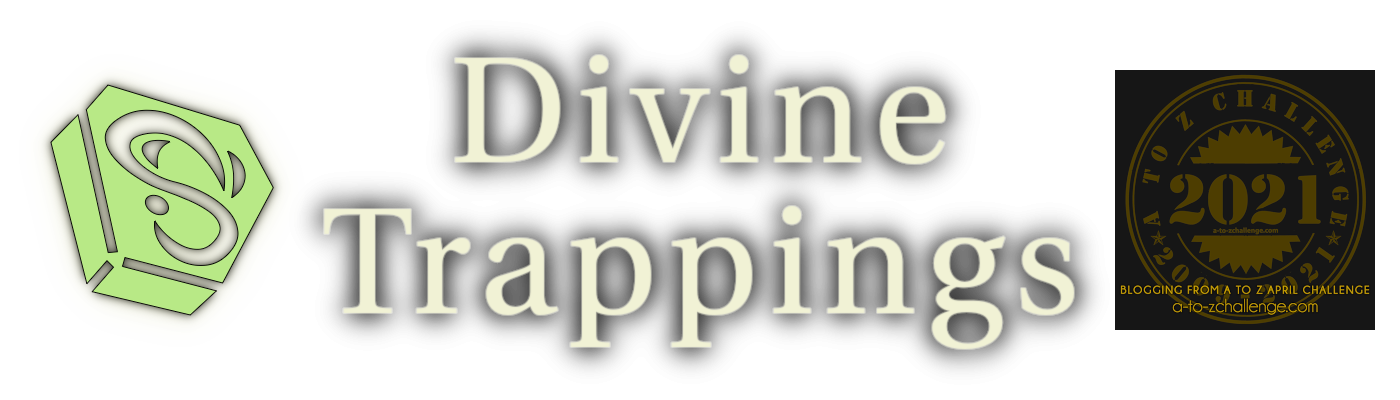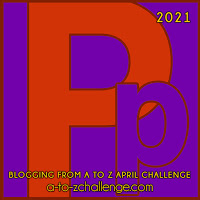For the first time in a week or so, I’m actually getting ahead of things! And this should be an easy one to write, too.
A little over five years ago I published Polyhedral Pantheons, a PDF inspired by The Rose of the Prophet series by Margaret Weiss and Tracy Hickman. The PDF is almost entirely taken from material published on this blog… the PDF is a more polished version.
The published version does come with a useful tool, though: an Excel workbook containing a pantheon template for each polyhedron described in the PDF. These templates reflect the Polyhedral Pantheons Worksheets, but automatically fill in the secondary domains as you fill in the primary domains.
After five years I finally got around to a few updates that can make it easier to use.
- Domain Selection: each primary domain cell is set up with a ‘data validator’ that allows section of a domain from a list, rather than requiring the user to key them in.
- Domain Set Selection: There are actually four domain sets defined, and you can pick which one gets used from a dropdown at the top of each sheet.
- All: all domains in the workbook.
- Paizo: all and only domains published by Paizo.
- Third-Party: all and only domains published by third-party publishers.
- WotC 3.5: the subset of Paizo domains that were published by WotC.
- Alignment Calculation: Each deity has an alignment automatically calculated from the domains assigned to the deity. That is, if a deity has Law and Good domains assigned, the deity is Lawful Good. If Law is the only alignment domain assigned, the deity is Lawful Neutral.
- Domain Weights: I’ve implemented the system described in King of the Gods, allowing the user to assign weights to certain domains so deities with greater alignment to the pantheon’s themes can be identified and assigned higher grade (greater, intermediate, lesser, or demi-god status). All weighting options in King of the Gods are implemented and configurable.
- Error Checking: Three types of error checking.
- Data Validation limits the ability to enter bogus domains. This can actually be inconvenient if you want to use a domain not in the lookup table, but I expect most people won’t want to do that, or would be willing to change an existing entry as a quick hack).
- Alignment Conflicts are now checked. If a domain assignment would case a deity to have Law and Chaos domains, or Good and Evil domains, the calculated alignment will be highlighted. Note that only alignment conflicts are checked; having Air and Earth, or Death and Healing, is not considered a conflict.
- Duplicate Assignments are now checked. If two deities have the same primary domain, both will have their primary domains highlighted.
This is a screenshot of the workbook, with the pantheon I started drafting earlier this month, including the weighting considerations. The alignment counts are on the far right simply so they’re in the same place on all worksheets. I considered putting them in the top left instead, but the layout got kind of unpleasant… this works well enough for now.
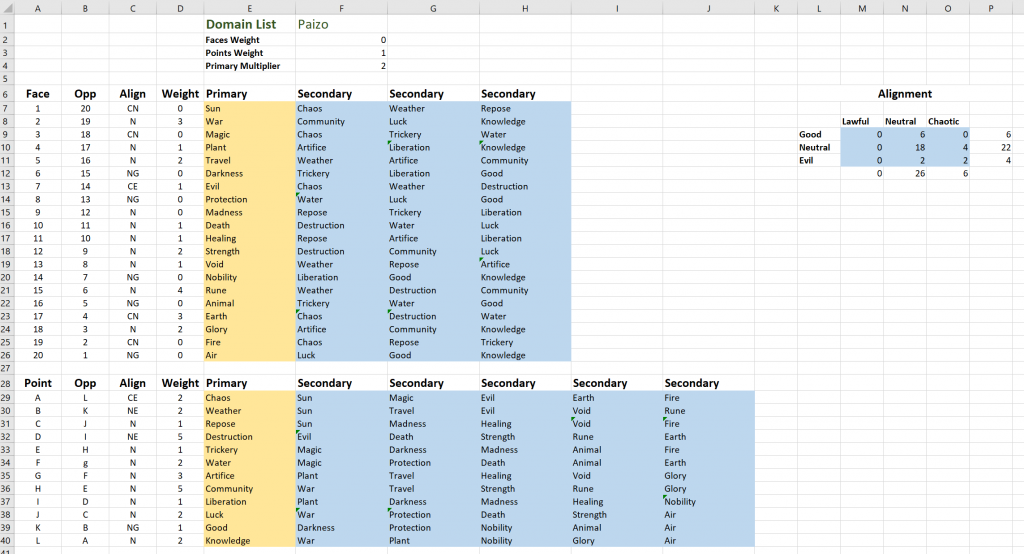
I’m considering some more changes, but I’m thinking about using this as a test subject for an app (desktop and phone, probably). All of the above features, and possibly some of the following
- Subdomain support, being able to pick subdomains associated with each domain.
- Alignment weighting, being able to apply alignment values to non-alignment domains, instead of hardcoding the relationships. This allows, for instance, Healing to suggest ‘good’ and Destruction to suggest ‘evil’ and/or ‘chaos’. Configurable by workbook, and supports alignments without the matching alignment domains (contrary to convention, but I’m okay with that).
- Divine Trappings, presenting information from Divine Trappings to help the user develop their pantheon. This is definitely farther away, and likely not in the initial releases of the app.
The app is at a nominal, notional stage at this point. It’s a relatively simple program compared to most systems I work on and could make a good test case for this sort of programming.
On my List, but not too close to the top… but not so far down, either.